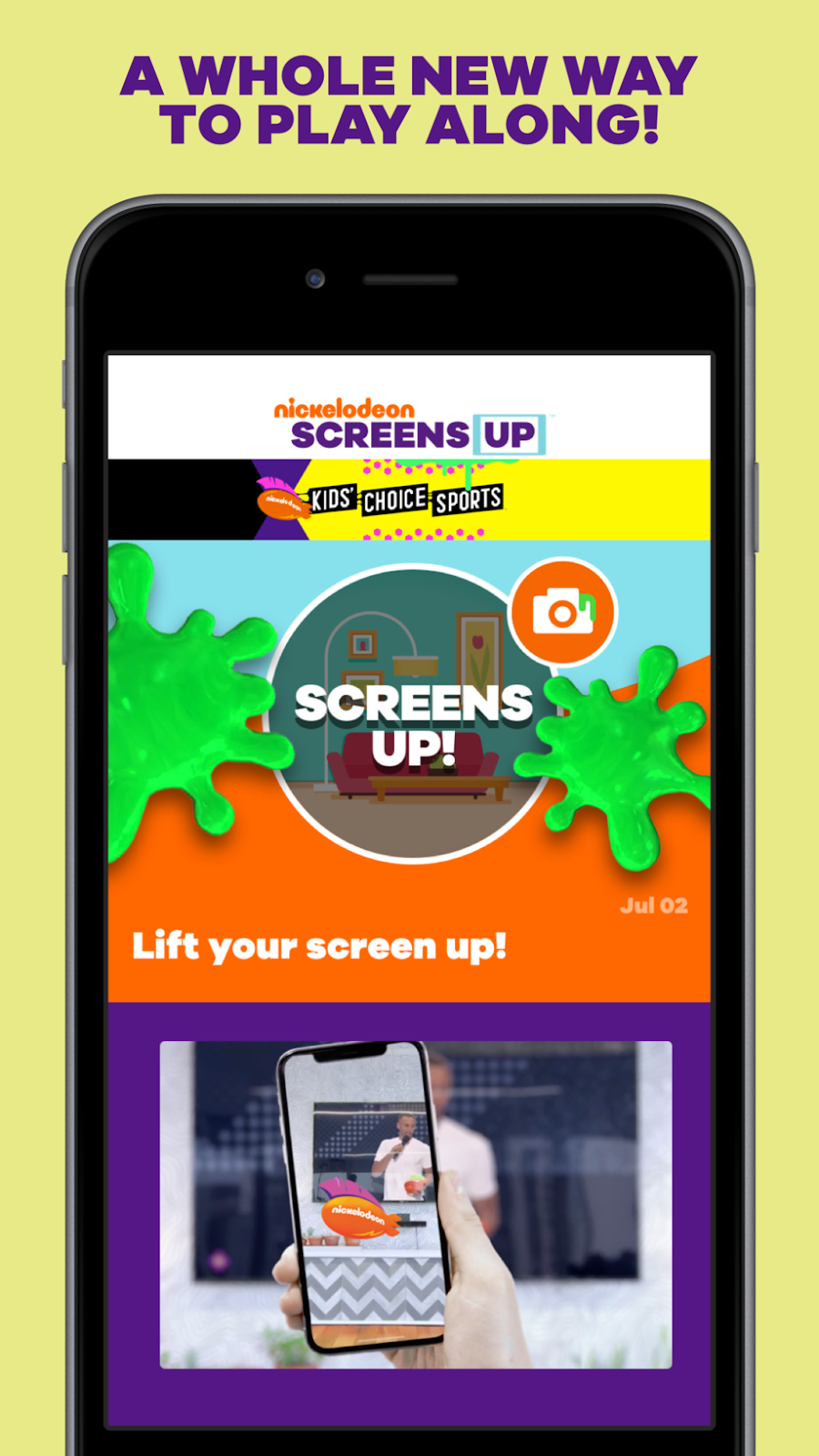Nickelodeon Screens Up App
Nickelodeon’s Screens Up app combines Live TV with AR. Screens Up is a new initiative that encourages users to get their smartphones out at specific moments during a show to augment their experience. Starting with Kid’s Choice Sports, we prompted on-screen to lift your phone’s camera up to face the TV, at which point exclusive sequences synced to that moment will be viewable. Green slime is thrown and user’s can catch cameo appearances from popular Nickelodeon characters.
My role: Product marketing manager
About
Launched in mid 2018, the Nickelodeon Screens Up App marked the culmination of a partnership between Nickelodeon and global agency partners to bring a best in class AR experience to kids around the world. This free mobile app, available from the Apple App Store and Google Play, is intended to increase engagement for kids watching their favorite TV events. The undertaking was the first of it's kind for the brand, and as such required development, messaging, and support well beyond that of a typical project. Leading up to, during, and post-launch, my team's responsibility was to determine the metrics for the success of the app as it related to linear marketing efforts, spread awareness of the app, spread awareness of how to acquire and use the app, and confirm that the app was meeting the intended criteria for success, or make adjustments along the way. These duties broke out into a few iterations, which occurred pre-launch, during the launch, and post launch.
Pre-Launch Strategy
The SCREENS UP app by Nickelodeon was specifically designed to work on as many devices as possible so the largest section of our audience could participate.
Creating documentation describing the intentions of the Screens Up App, and breaking down goals for what the app was to accomplish into features and offerings.
Drawing up roadmaps of which features were a priority and when they would be ready to test, and communicating this roadmap, or adjustments as necessary, to connected departments.
Building expectations, and key KPI predictions, as well as mapping where the impact of the app would be felt across the larger company landscape.
Initiating and managing creative briefs to plan media campaigns for App messaging across platforms and properties.
Providing notes towards internal and agency creative work to ensure it aligns with the product vision.
Testing with potential users of the app to ensure that the available messaging made clear how to find and download the app, and once acquired, how to successfully use it.
How It Works:
Nickelodeon will let you know when a SCREENS UP experience is tied to an upcoming show or event.
Tune into that program on the Nickelodeon channel in your local area.
Download the SCREENS UP app and have it open while watching the show.
When prompted, activate the camera icon and lift your “screen up” to the TV.
Watch, interact, play with some awesome moments synced to your TV!
When using the app without TV, you can still play with the AR Stickers and Mini-games.
Product Launch
Tracking KPIs of the app, including daily active users, time spent, total downloads, and heat tracking.
Monitoring effect of app on time spent viewing during linear programming which accompanied in app events.
Adjusting media campaigns across all platforms to increase awareness and usage with particular audiences as needed.
Reporting back to product development teams on bugs, success of features, and future plans for evolution of the app.
SCREENS UP by Nickelodeon is available to download for free today via the Apple iTunes App Store for iOS devices and Google Play for Android devices.
“Fun app! My kids are loving the integration with the Kids Choice Sports Awards and the stickers. This works great and is a lot of fun!”
Post Launch Next Steps
Building road show decks laying out initiative planning, execution, and effect on company goals.
Draw out best practices for further iterations and future endeavors.
User interviews to determine new methods to expand awareness and additional usability goals for the app.